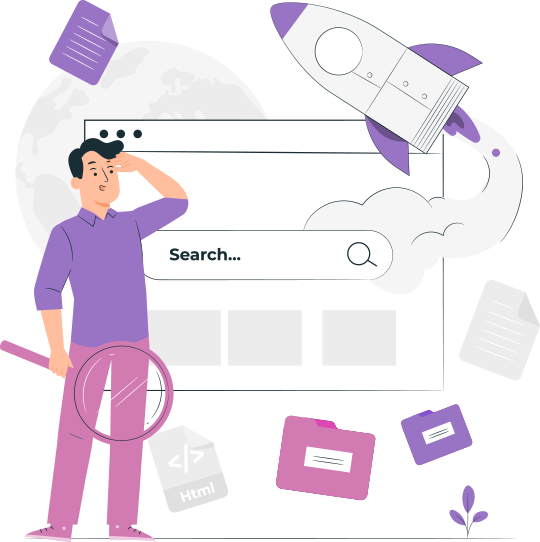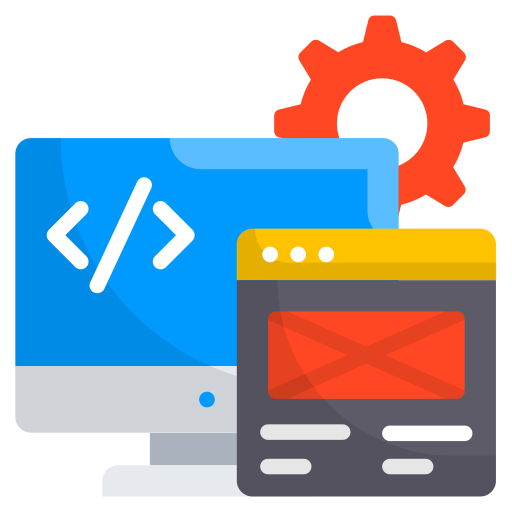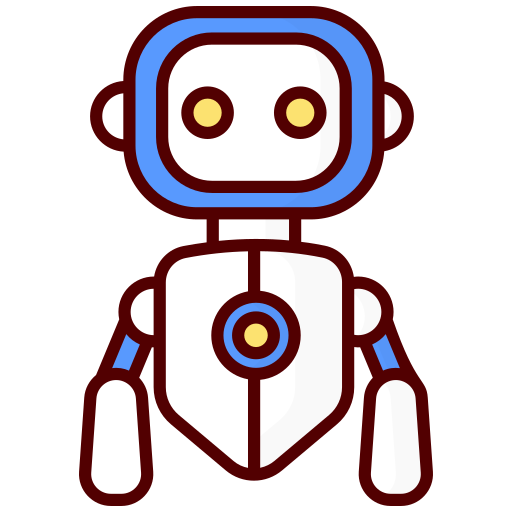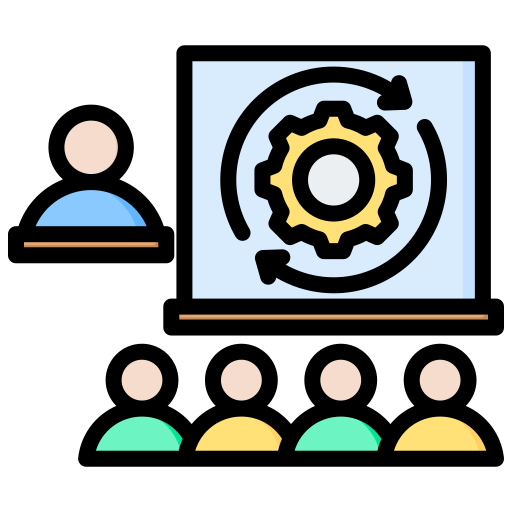Web Design
Web design is a multidisciplinary field that involves the creation and maintenance of
websites. It encompasses a variety of skills and disciplines, including graphic
design, user interface (UI) design, user experience (UX) design, coding, and more.
Here are some key aspects of web design:
UI/UX Design: Focuses on creating a positive and
intuitive user experience by designing user interfaces that are easy to navigate and
visually appealing.
Graphic Design: Involves the creation of visual
elements such as logos, icons, images, and other graphics that contribute to the
overall look and feel of the website.
Responsive Design: Ensures that the website's layout
and content adapt seamlessly to different screen sizes and devices, providing an
optimal experience for users on desktops, tablets, and mobile devices.
Wireframing and Prototyping: The creation of basic
outlines or prototypes of a website's layout and structure before actual
development, helping to plan the user journey and functionality.
Front-End Development: In some cases, web designers
may also handle front-end development tasks, including writing HTML, CSS, and
JavaScript code to bring the design to life in a web browser.
Content Creation: Collaborating with content
creators to develop text, images, videos, and other multimedia elements that
populate the website and align with the overall design.
Website Redesign: Updating or overhauling an
existing website to improve its visual appeal, functionality, or alignment with
current design trends.
E-commerce Design: Designing user interfaces and
experiences specifically tailored for online stores, ensuring a seamless and secure
shopping experience for customers.
SEO-friendly Design: Implementing design elements
and practices that support search engine optimization (SEO) efforts, helping the
website rank higher in search engine results.
Maintenance and Support: Providing ongoing support,
updates, and maintenance services to ensure the website remains functional, secure,
and up-to-date with the latest design standards.
Consultation and Planning: Collaborating with
clients to understand their goals, target audience, and business needs, and then
planning the design strategy accordingly.
Remember that web design is an evolving field, and designers need to stay updated on
the latest trends, technologies, and best practices. It's also important to consider
accessibility and inclusivity to ensure that websites are usable by a diverse
audience.